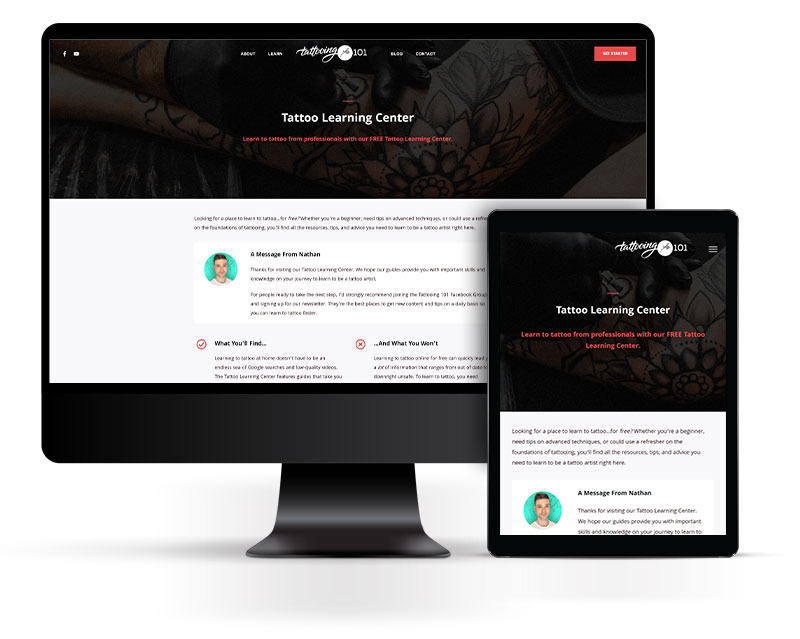Hands can be hard to draw - and if they’re even a tiny bit off, it’s very obvious. However, almost every style of tattooing uses hands as a common element in its designs.
If you’re struggling to draw hands, there is an app you can use to quickly generate hand references.
In this article, we’ll be breaking down how to use the “Handy” app, including:
Drawing Human Anatomy - How to Draw Hands
Hands are known for being hard to get right. And while you definitely can draw hands from scratch, it takes a long time to sketch them out perfectly.
Shortcuts for Drawing Hands
There are two things you can do to make drawing hands easier:
1
Use Images of Your Own Hand
If you have a specific hand position you’re drawing, you can just do it with your own hand, take a picture, and put it into Procreate.
2
Use the Handy App


If you don’t want to use pictures of your hands or need to get different effects or angles, you can use the app, Handy.*
Using an app to create original reference images means you can make completely unique tattoos instead of having to recreate another artist’s hand design.
*We are not Handy app affiliates. This is the app we use when creating hand designs.
Props
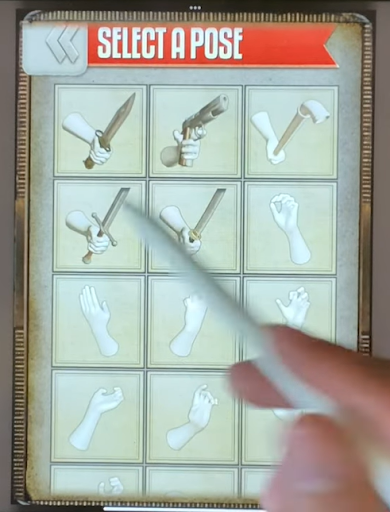
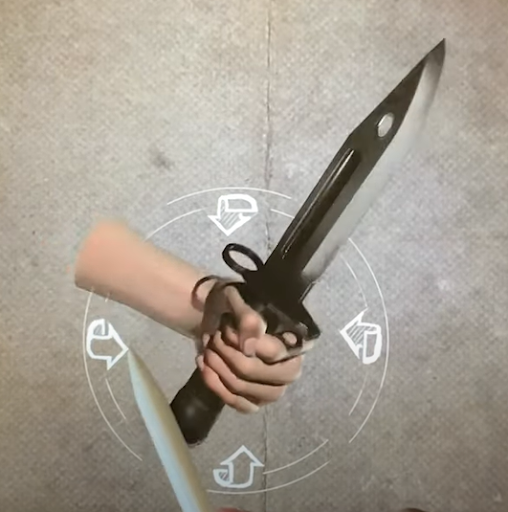
Inside the app, you can choose different hand shapes and sizes, as well as some props like a knife, an ax, etc.
Angles
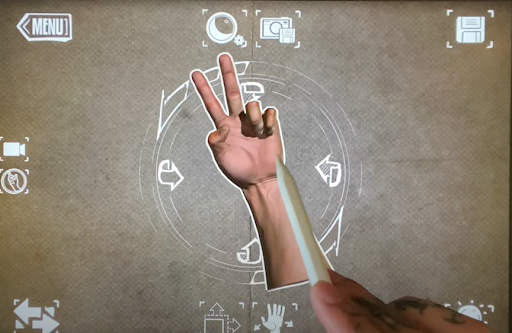


Once you’ve chosen a hand, you can drag your pen or finger across the screen, to move the hand in any 360-degree direction.
When choosing an angle, keep in mind that your tattoo designs should flow with the body. Slightly tilting the hand’s angle can help you have more flow in your designs.Light Sources
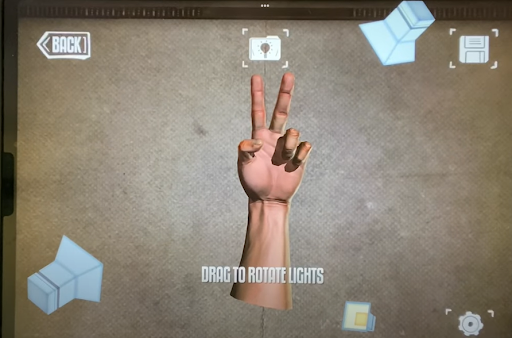
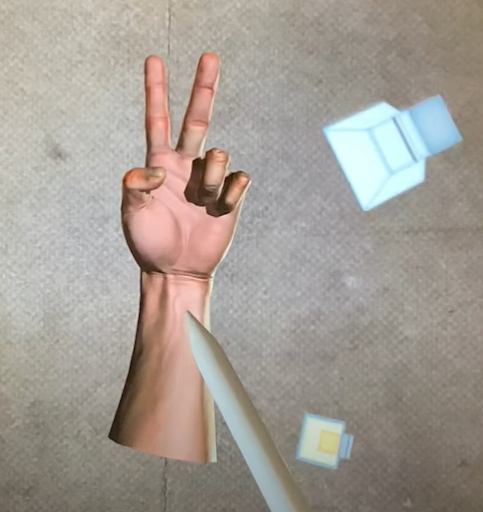
In the Handy app, you can change the light source. If you’re doing a realistic or neo traditional tattoo, it’s important that the shading in your design lines up with your light source.
Once you adjust your light source, if you move the hand to a different angle, the light source will change the shadows for you.
Drawing Hands From a Reference Photo
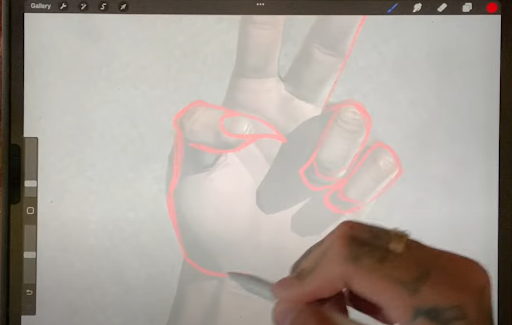
Once you have the reference you want in the app, take a screenshot of it and load it into Procreate.
From here, you’ll build up your tattoo design the same way you would from scratch:Even though you have a detailed reference image, it’s still important to build everything up by just using shapes when starting your design. If you have any stylized elements you want to add like pointed nails, jewelry, etc., you can add that in during the drawing process.
Become a Tattoo Artist With the Artist Accelerator Program

Having a career in tattooing is not only fulfilling, but it’s also the most stable way to make a living as an artist. However, for decades, the process to become a tattoo artist has been notoriously difficult.
The apprenticeship process requires aspiring tattoo artists to work 50-60 hours a week without pay for 2-4 years. That, combined with the toxic culture of abusing apprentices, makes getting into the industry almost impossible for newcomers.
That’s why we created the Artist Accelerator Program. Our online course provides a simple, structured way of learning to tattoo that has been proven to work by over 2500 successful students, with many of them having gone on to open their own shops all around the world.
Inside the program, we’ll take you through every step of the tattooing process in 9 clear, easy-to-follow modules and support you along the way within the Tattooing 101 Mastermind online community.
In the Mastermind group, you’ll collaborate with other students, get answers to your questions, and receive personalized video feedback on your artwork and tattoos from professional tattoo artists. With this friendly community of both new and experienced tattoo artists, you’ll never be stuck again.
When you join the Artist Accelerator Program, you’ll have instant access to the full course and the Mastermind community, as well as our 30-Day Flash Challenge and recorded interviews with tattoo artists from all over the world.
Click here to learn more about the Artist Accelerator Program.