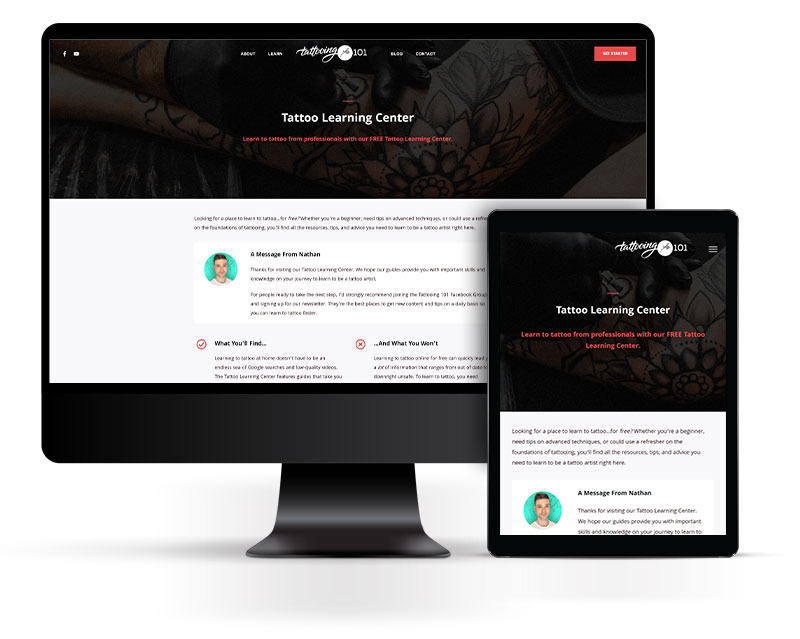Flash art designs are small tattoos that you can give to multiple clients. As an aspiring artist, building up a collection of these ready-to-go designs gets clients interested in your tattoos and saves you time when you have lots of customers later on.
In this article, we’ll show you not only how to create your own flash sheets fast, but we’ll also start you off with some free designs so you can start building up your flash library today.
In this article, we’re breaking down:
What is Tattoo Flash?


A flash tattoo is a small pre-drawn design that you can tattoo on a client in one sitting.
A flash sheet has multiple tattoo designs that have a common theme. Most flash sheets come with two separate pieces: a sheet of full-color designs and a sheet with the plain line drawings on a white background to help artists create a quick stencil.
Flash art tattoo designs can come in any style, though the most recognizable vintage tattoo flash designs are in the American traditional style, often echoing Sailor Jerry.Pro Tip:
When drawing new flash tattoo designs digitally, make sure each design is a vector illustration. This will make sure that your tattoo artwork can be resized without any pixelation occurring around your linework.
Why You Need Flash Designs as a Tattoo Artist
Before we get into the actual process, it’s helpful to know why tattoo flash is important to you as an artist:
A lot of new artists want to get started tattooing right away and use pre-designed flash. Whether this is the right choice for you depends on your career goals as a tattoo artist:
Using Other Artists’ Flash Designs:
Pro | Con |
|---|---|
|
|
Pro
Con |
|---|
|
Creating Your Own Flash Designs:
Pro
Con |
|---|
|
Pro | Con |
|---|---|
|
|


Drawing takes a lot of time. If you have a bunch of flash designs ready to go, you can tattoo them over and over again without taking the time to draw something new for every client.
Prepare in Advance for a Custom Tattoo
Most clients will come in with an idea already in mind about what they want to get tattooed. However, you can save a lot of time if you have a similar flash tattoo pre-made that you can then adapt to create custom tattoos.
Because you’ll change different elements, the customer won’t have the same tattoo as someone else, but you will have a base image to build off of.
Pro Tip:
Keep some classic designs on hand. For example popular designs like a crescent moon, a rose, other flowers, a skull, a snake, stars, thorn crowns, and “heart hands” will pop up again and again, making them an ideal choice for a flash set.

Usually, two types of customers are going to be looking for flash designs: street shop walk-ins and “collectors.” Walk-in customers that aren’t sure what they want can look at the shop’s flash to help them decide on a design, and a lot of “collectors” will get flash from different artists. This is why almost every tattoo shop has flash hanging on the walls.
Note
Even if a client wants a custom tattoo, looking at flash can help them explain their ideas more clearly and give them a starting point when choosing a design.


Because flash designs aren’t custom tattoos, they can be reused without the artist having to do any additional design work. This makes it easier to host “Flash Days,” when you can tattoo a lot of clients without taking time to draw designs in between. This helps tattoo shops (particularly new shops) bring in new customers.
New Artists: If you don’t have a large client list yet, drawing a lot of flash designs helps you build up your social media channels. By posting your work regularly, you’ll get more followers that are familiar with your art, and those people can become clients.
Pro Tip:
Some tattoo parlors will host occasional “Flash Days” to bring in new customers. Artists will tattoo as many low-priced small flash tattoos as they can to get new clients through the door. The goal is to get those clients to come back and book appointments at the shop.
Creating unique flash helps you show off your personal style to customers looking through your portfolio.
New Artists: You don’t always get to do a tattoo design you like on every customer, but you can draw whatever you want on paper. Taking that time to develop your artwork and personal style will help you build a brand and become more well-known so that you can start tattooing designs you love.
Note:
If you are very new to a shop, you might want to create a sheet of designs that fall into popular categories for walk-ins (like an infinity sign, heart illustrations, and roses).
Tattooing 101’s Tattoo Flash Art Sheets
Need some inspiration? Check out our library of tattoo flash art.






How to Create Your Own Tattoo Flash Sheets
Interested in making your own tattoo flash sheet? Let’s break down the process.
A sheet of flash tattoos should have a cohesive look that makes it look like the designs belong together. You can do this by:
Making Hand Drawn Flash Sheets
Here’s our recommended tattoo flash art supplies:
The goal of a flash sheet is to show customers what a finished tattoo would look like. To get that perfectly clean look, you don’t want to start sketching onto the flash sheet. Instead, you’ll start on tracing paper and then work through several rounds of drawing before getting to color.
Note
If you are working on an iPad, each “tracing sheet” below would be a different layer.

Tracing Sheet One: Draw basic shapes and outlines.

Tracing Sheet Two: Build up shapes and muscle memory.

Tracing Sheet Three: Add details and darker outlines.
- 1Tracing Paper: Round One
On a sheet of tracing paper, sketch out your design with basic shapes.
- 2Tracing Paper: Round Two
Put another sheet of tracing paper on top of your sketch. Here, you can clean up and refine the design.
- 3Tracing Paper: Round Three
On this sheet, you’ll be making cleaner, darker lines with your pencil. Don’t shade this drawing, since you’ll need the plain line work.
Repeat these three steps for each design that will go on your flash sheet.
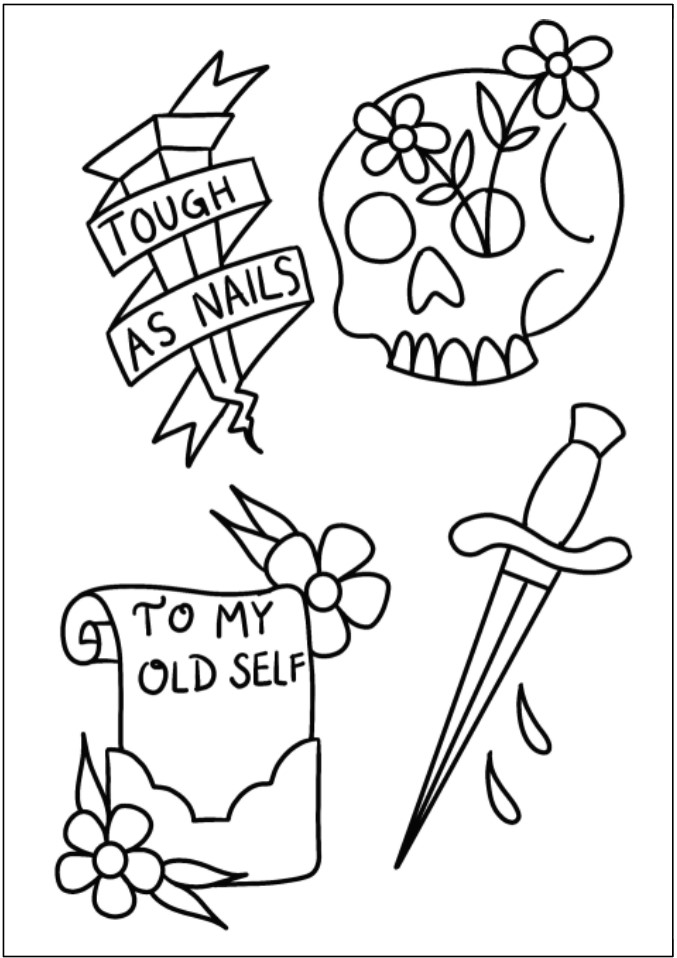
- 4Arrange Your Designs on a Flash Sheet and Tape them Down
Cut out each of your finished flash designs and arrange them on a sheet of plain white paper and tape them down. Make sure to press the sticky side of the tape against your clothes a few times before taping the tracing paper down. This will keep it from ripping when you take the tape off.
When your drawings are arranged, make two photocopies. One will be the plain linework you can use to make stencils, the other you will place beneath the drawing paper on the light box.
Note:
Arrange the designs so that there are only small gaps between the designs.
- 5Trace Your Line Work Using a Light Box
Place your paper on the light box, and then put your flash sheet on top. If you’re going to be using Copic markers, use digital photo paper so the markers don’t bleed.
At this point, you’ll want to consider using pens with different thicknesses to create different line weights.
For example, if you want your design to have 3 different line weights, you could use:
Note:
Most flash sheets are 11” x 14”.


- 6Color Your Designs
When your line drawings are done, you can add color. We recommend using Copic markers.
Work from your darkest to your brightest colors. For example, put in black first, and leave yellow and cream colors for last. Additionally, working in “batches” can help you make designs faster. To do this, you would fill in each color for all your flash designs instead of working on only one design at a time.
Pro Tip:
When you’re done, add a border to your flash sheet for a professional look. This sheet is what will go in your portfolio or on the wall. Your backup sheet of linework can go in a filing folder with the individual tracings, which you’ll photocopy whenever you need a stencil of one of your designs.

Drawing Flash with an iPad
Drawing digitally speeds up the process of creating flash, and you don’t need any additional supplies. When you use Procreate, mistakes are easy to rub out, and you can “streamline” your brushes so any lines you draw will automatically be perfectly straight. Additionally, you can put the color on another layer, which makes it easy to re-print the stencil whenever you want.
How to Use Borders on Tattoo Flash Sheets
Borders make your designs look professional and work together as a set. Even though it’s a small thing, using a border will make sure your work stands out to customers.
1
Space Out Your Designs

Before you go to add a border, you want to make sure that your tattoo designs are spaced out how you would want them on your final flash sheet.
2
Place Your Border

Once you’re happy with where the designs are placed, you can place the border.
If you are working on Procreate, you’ll want to do this part on a different layer. Use a thicker brush, and then add your border. Lower the opacity of your border so it doesn’t overpower your tattoo designs.
To make your designs pop, you can move the border in so that it slightly overlaps your tattoo designs. From there, just erase the areas of the border that overlap so the design looks like it’s overlapping and on top of your border.
Pro
Con |
|---|
|
Pro
Con |
|---|
|
3
Add Your Watermark
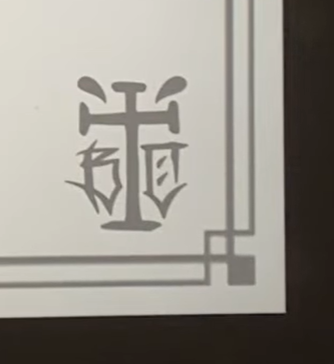
Your watermark should be a symbol or signature that you can use to promote your brand. That way, when people see your watermark, they automatically know that it’s your work.
4
Create a Background
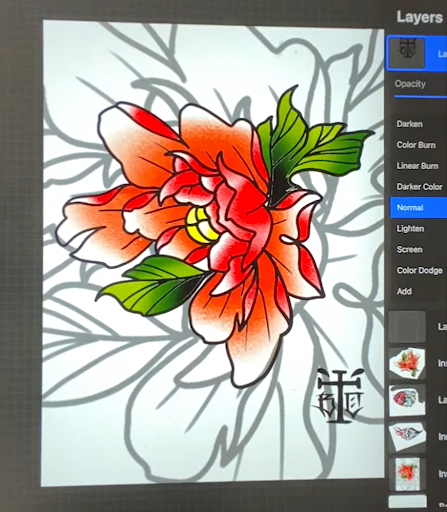
If you want to post your individual designs online, you can create a background to make your work stand out. This will keep your Instagram and Facebook posts from having a plain white background.
How to Get Professional Tattoo Designs Faster
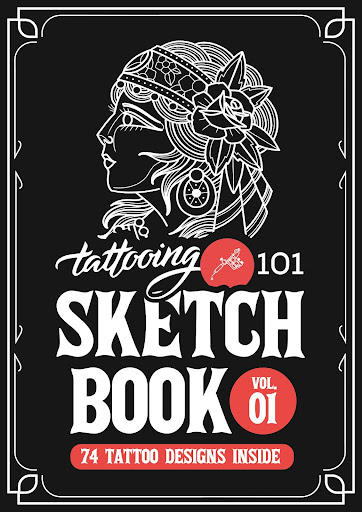
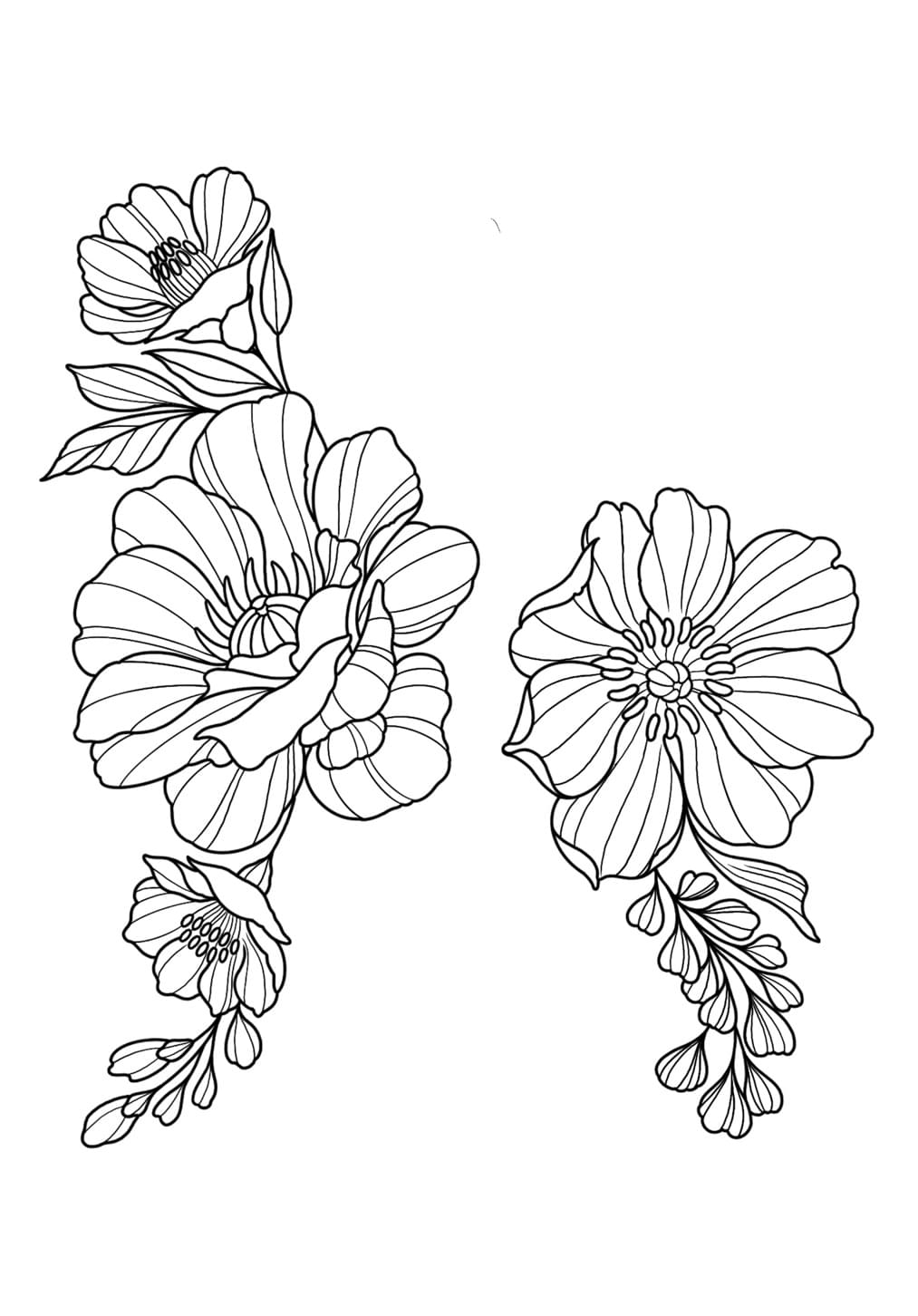
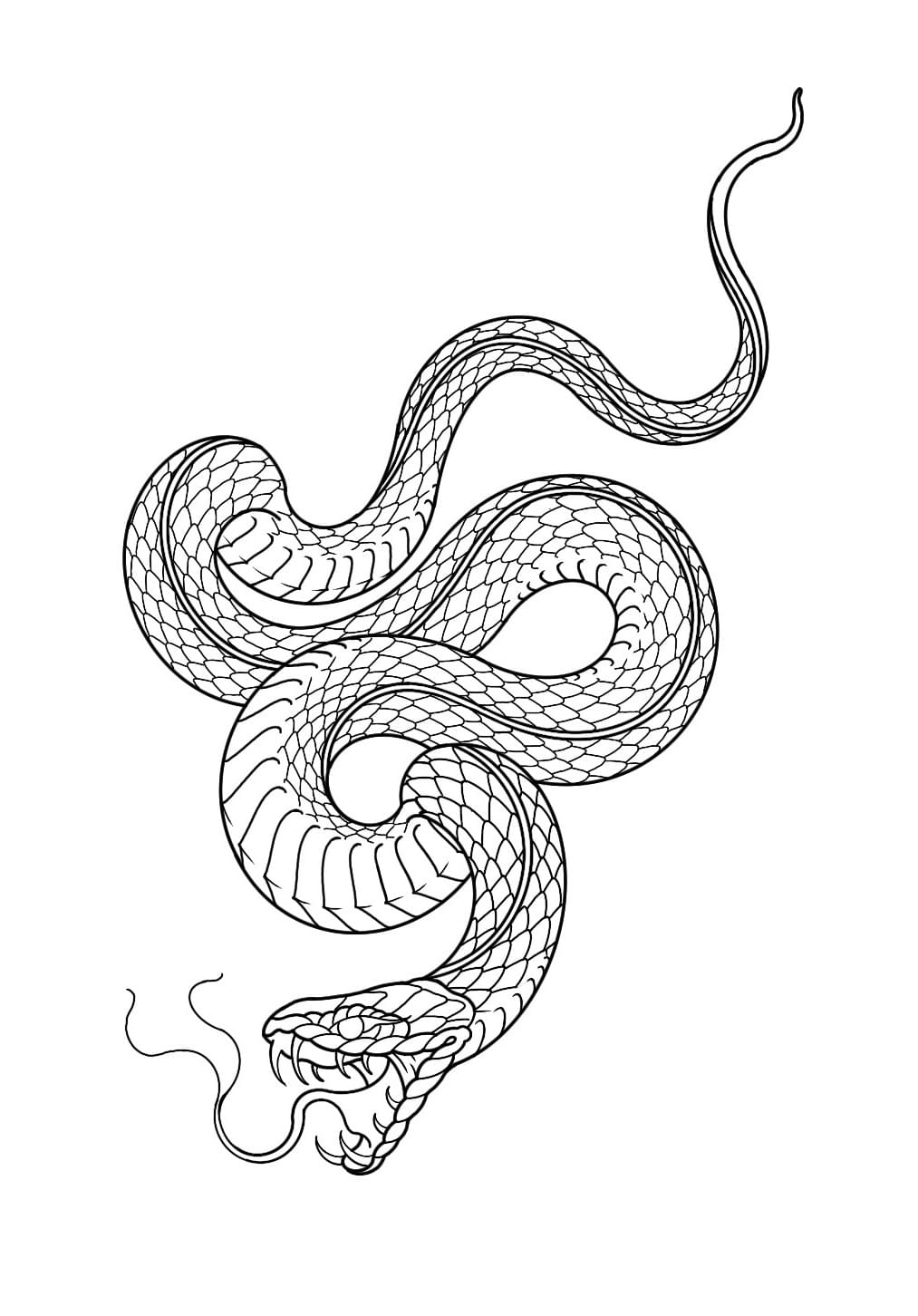
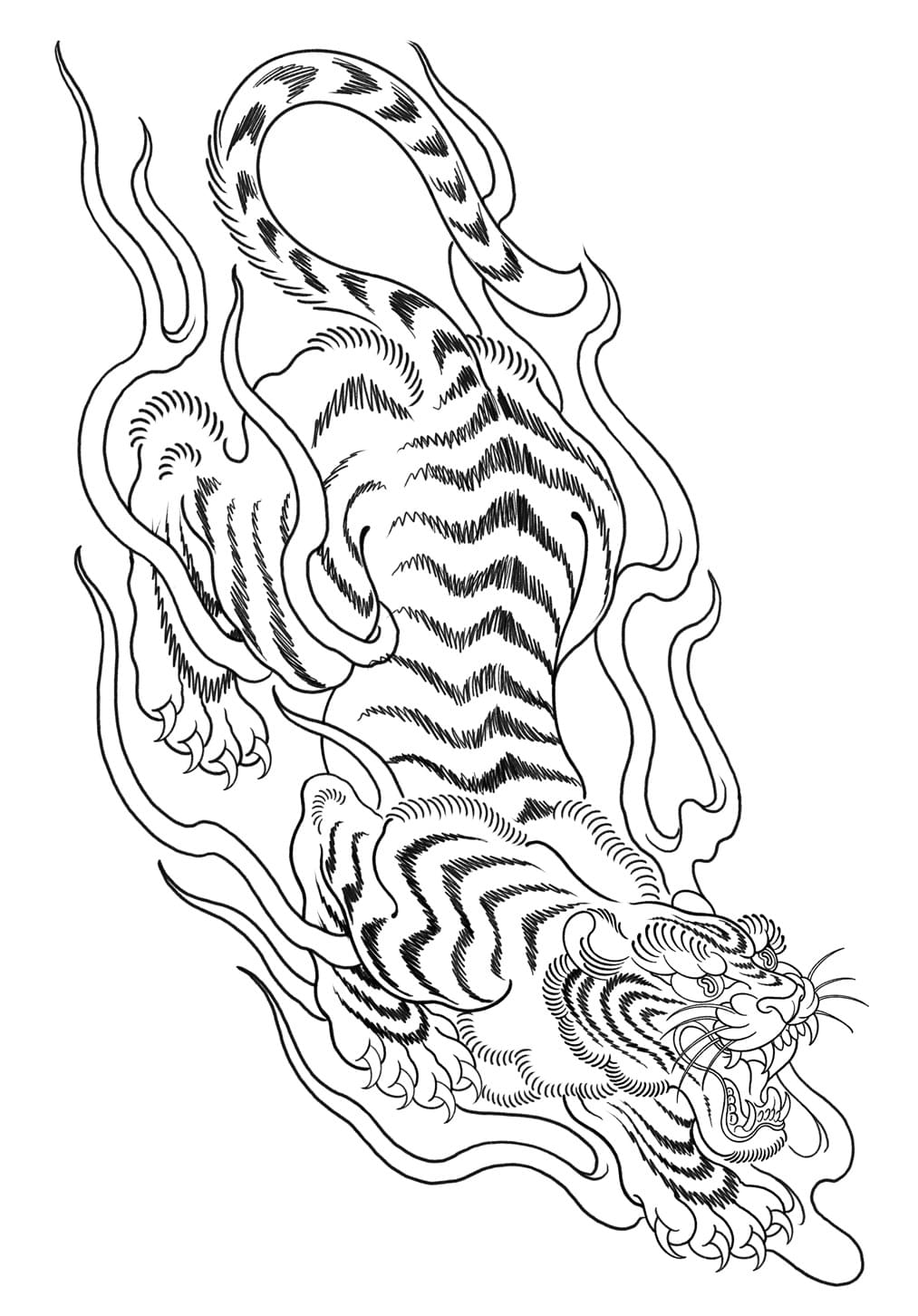
We’ve talked about different methods you can use to make your own flash without copying other artists. Using these methods can still be difficult - especially if you’re new to tattooing and aren’t used to drawing with the flow of the muscles.
However, without the right fit and flow, your tattoos will look awkward and limit your earning potential as a tattoo artist.
For most artists, learning to draw with flow takes years of trial and error…
And it can be really hard to wrap your head around when you’re just starting out. The best way to get the hang of it fast is to look at references of other artists’ work and see how they did it so you can replicate it in your own work.
As you practice drawing and tattooing those professional designs, you’ll naturally learn how to create designs that have flow.
That’s why we created the Tattooing 101 Sketch Book.
Inside, you’ll find 74 tattoo designs drawn for you by our professional tattoo artists. You can use them to inspire your own designs - or you can stencil them up and start tattooing right away.
Instead of hoping another tattoo artist doesn’t see that you’re practicing with their designs, you can rest assured that these are 100% for you to use however you like.
When you draw the designs inside or use as tattoo stencils, you’ll get used to creating designs with flow, which means you’ll be able to draw tattoos that always look good on the body.